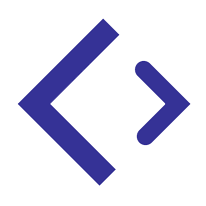Selecting one of the finest student laptops is a decision that can be made at any time of the year. We’ve compiled a list of the best laptops for studying, from the finest university laptop to those for younger kids, because there are many reasons why you might need a new device and because every course requires something different. Check out the best laptops to fulfil your needs.
HP 15s, 11th Gen Intel Core i3 8GB RAM/512GB SSD
The HP 15s, 11th Gen Intel Core i3, is a great laptop for students and office use. It contains an Intel core i3 processor. Moreover, it has 512GB of storage along with 8GB of memory. Moreover, this laptop has a screen size of 15.6 inches. It contains Windows 11 home operating system and intel UHD graphics.
Lenovo Ideapad 3 AMD Ryzen 5 15.6″ FHD Thin & Light Laptop
With its 19.9mm thickness and 1.65kg weight, the IdeaPad Slim 3 was made to be used on the move by those who enjoy studying constantly. This allows you to continue your education whenever and wherever you wish.
It includes high-speed solid-state storage as well as the most recent Intel 11th generation CPUs. Why a solid-state drive, you could ask? In addition to the fact that an SSD offers superior data security than a typical hard drive, it is also quicker than a hard disc.
ASUS VivoBook 14, Intel Core i3 11th Gen, 14″ FHD, Thin and Light Laptop
The entry-level laptop from ASUS, the VivoBook 14, provides strong performance and captivating aesthetics, whether used for work or leisure. For a truly captivating experience, its NanoEdge display sports a matte anti-glare covering. Its internal components include up to an 11th Intel Core CPU, DDR4 3200MHz RAM, and optional NVIDIA GeForce graphics. Large storage capacity and quick data read/write speeds are well matched by a dual-storage architecture using SSD and HDD.
Acer Extensa 15 Lightweight Laptop Intel Core i3 11th Gen
While the tight border increases the amount of visible space, the Full HD display keeps pictures and movies looking spectacular. Additionally, it comes with Acer BlueLightShield to shield users’ eyes from damaging blue light.With firmware Supervisor Passwords, BIOS User, and a Kensington lock to safeguard your data physically, you may achieve enterprise-level security and manageability.